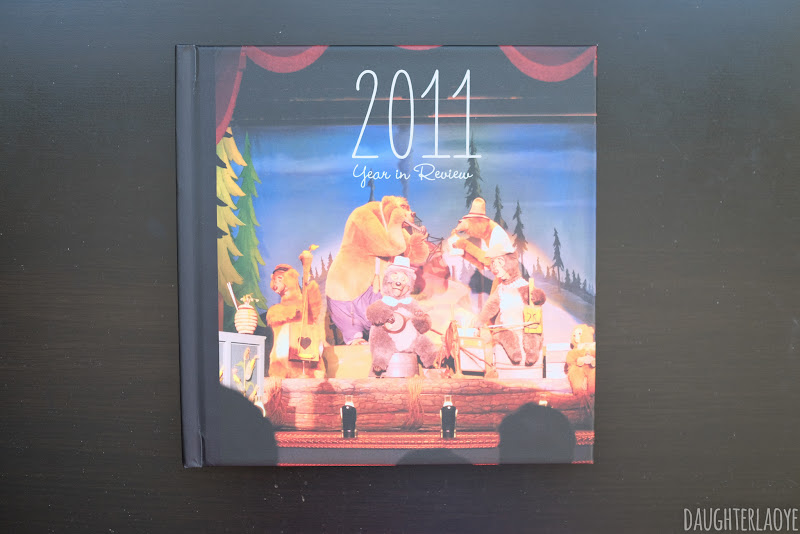It's been over 6 months since I began this photobook journey, and you would think that after creating 14 books, it would be clear which photo book company is the best. Surprisingly, it's not that simple. It really is true that most photobook companies have their own strengths and weaknesses. Which company you should choose depends highly on your preferences. I tried to summarize my experience with the following decision tree:
 |
| Click to enlarge |
Companies I Tried
Here is a summary table with links to all my reviews:Companies I Did Not Try
There are way more companies out there that I did not try. I thought it might be helpful to list out the other companies I researched, but ultimately did not try (with a short reason why I didn't try them).- Mpix (consumer arm of Millers/MPixpro): No imagewrap hardcover books available (image wrap only on softcovers and non-layflat books). No spine printing. Fixed layouts.
- Artifact Uprising: No imagewrap hardcover available. Spine printing is only available on the layflat book (with linen cover, max 70 pages/sides, and higher price). For regular non-layflat books, spine printing is only available on the dust jacket. If they were to produce image wrap covers, I would possibly try this company (although the online software is very limiting).
- Photobook Press: Online editor is same as Artifact Uprising, but with even more limited layout options (with no plans to add more). No reviews online, limited customization (paper types) and limited information about paper. Pricing is two tiered/confusing.
- Black River Imaging: Editor software (Cascade) is not robust (no position coordinates or size dimensions). Flex-hinge book is more expensive than Bay Photo.
- MyPhotoCreations / BrideBox / DigiLabsPro: Flex-hinge (Ashbury) and seamless (Lake) options, as well as flush mount. Lake is only in square formats, but Ashbury is available in portrait and landscape formats. Free downloadable software is robust. Max pages for Ashbury is 60 pages/sides and for Lake 80 pages/sides. Not many choices provided in paper type, but Ashbury pages are coated (usually a surcharge at other companies). I may try this company in the future.
- Pinhole Press: Layflat pages only available in square format, and linen spine (not full image wrap cover, and no spine printing)
- Picaboo: Poor online reviews for their flex-hinge layflat product.
- Artscow: Layflat books not available in larger landscape format.
- RitzPix: Layflat books only available in landscape format (not square). Online only photo editor is not robust (no position coordinates or size dimensions, cannot copy paste objects).
- Costco: The only layflat option is 12x12. I believe Shutterfly produces these books.
- Presto Photo: Seamless layflat books are only available in 8x12 format; maximum page count of 30.
- HelloPics / Photo & Go: Layflat books only appear to be available in square formats. Only available in groups of 10's. Typos on website. Book editor does not appear to be robust.
- Photobucket Print Shop: Layflat books only available in square formats (no landscape format). Template layouts are fixed.
- Winkflash: Layflat books are flex-hinged, not seamless. Only available in one landscape format (8.5x11).
- MyPicTales: Few reviews and appears to use the same software as MyPhotoCreations.
- Smilebooks: Few reviews on this service since 2011. Some older reviews mention an unsightly barcode on back, and that pages must be added in groups of 8s. Real photo paper is used, so there is risk of photo paper sticking together. Not enough information provided on the website.
- HH Color Lab: Available to professional photographers only
- WHCC: Pricing not available without account. Geared towards professionals, but I believe they are open to consumers. Does not appear to be a photo editor available. Studio sample is stamped into fly pages, 25% off, still more expensive than ProDPI. WHCC acquired ProDPI a few years ago.
- Somerset: Offers both flex-hinge and flush mount, but only in squares. Higher base pricing (8x8 flex-hinge is $55 for 10 spreads, 8x8 album is $277). There appears to be a photo editor available.
- Asuka Book: Available to professional photographers only
- Richard Photolab: Layflat books are flex-hinged, not seamless. Image wrap cover does not appear to be available. Ordering is through ROES.
- Nations Photo Lab: Layflat books are flex-hinged, not seamless. Maximum page count in 30 (15 spreads). Software is not robust.
- Millers / MpixPro: Layflat books not available through Mpixpro anymore. Miller's Signature Books and Layflat Albums, but is only available to professional photographers.
- Clark Colorlabs: Layflat books do not appear to be available.
- Apple Photo Books: Layflat books do not appear to be available.
- Bookemon: Layflat books do not appear to be available.
- CVS: Layflat books do not appear to be available.
- Memento Press: Layflat books do not appear to be available.
- Chatbooks: Layflat books do not appear to be available. Layouts limited to 1 photo per page.
Conclusion
Based on my personal preferences, the books I was most impressed with were:
Out of these three, I will continue to order from ProDPI and AdoramaPix for different types of books. I plan to use ProDPI for my Year In Review and vacation photobooks, and AdoramaPix for gifts (on Fuji HD Glossy paper) or artsy projects (on Fuji Deep matte). While I liked my MILK book, the lack of spine labeling and full imagewrap cover (and terrible software experience) are enough to keep me away, but I do think they are really nice.
I hope my reviews have helped someone out there! I probably spent a lot more time and money on this hobby than I should have!
- ProDPI: High quality cover and binding, flexible but sturdy pages, great quality press printed images, and excellent customer service. No free software, but sample pricing!
- AdoramaPix: Fabulous print quality (though slightly darker than expected). Excellent build quality, although the double-thick pages are distractedly thick to me. Choice of photo paper finish and great customer service. Free software is more than adequate.
- MILK Books: Love the quality of the book, layflat-ish binding (sewn signatures), paper quality, and colour reproduction. The free software is god awful.
Out of these three, I will continue to order from ProDPI and AdoramaPix for different types of books. I plan to use ProDPI for my Year In Review and vacation photobooks, and AdoramaPix for gifts (on Fuji HD Glossy paper) or artsy projects (on Fuji Deep matte). While I liked my MILK book, the lack of spine labeling and full imagewrap cover (and terrible software experience) are enough to keep me away, but I do think they are really nice.
I hope my reviews have helped someone out there! I probably spent a lot more time and money on this hobby than I should have!