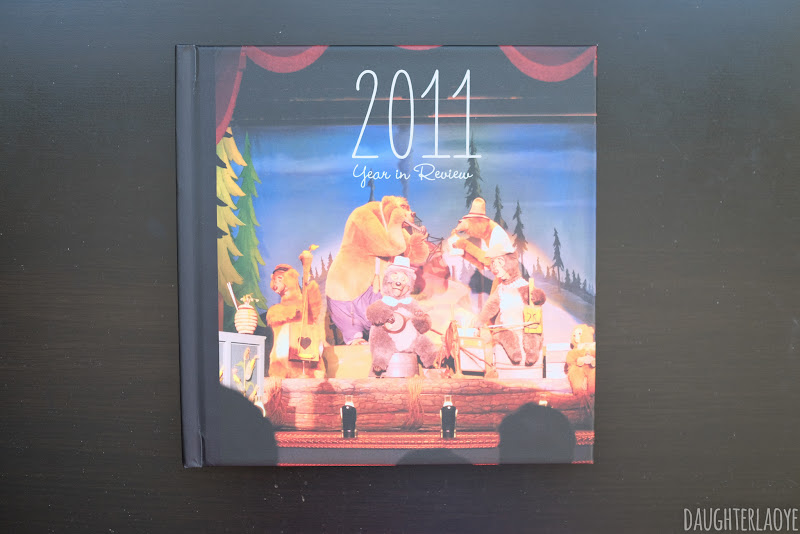 |
| Shutterfly Premium Book, 8x8 hard photo cover matte finish |
Basic Information
As a result of my paranoia about AdoramaPix's photo pages sticking together in some humid, distant future, I decided to try a couple non-photo paper, but still seamless, layflat products. Snapfish was a disaster, so I did not have high hopes for Shutterfly. I was actually pleasantly surprised with the quality of the Shutterfly product.
(But, it is still not the perfect product for me.)
| Basic Information |
| Website | Shutterfly (link) |
| Product | Premium Book |
| Size | 8 x 8" |
Actual Dimensions
(exterior cover) | 20.3 x 20.4 cm
(8x 8") |
Actual Dimensions
(interior pages) | 19.4 x 19.6 cm
(7 5/8 x 7 3/4 ") |
| Cover Type | Hard photo cover (matte finish) (cover options) |
| Spine Printing? | Yes (text and background colour only) |
| Type of Pages/Binding | Lay flat (seamless) |
| Type of Paper | double-thick, acid-free 110# premium professional-grade e-photo paper with a satin finish* |
| # Pages | 20 |
| End pages? | Yes |
| Pricing |
List Price
(excl. shipping) | $59.99 (pricing info) |
| Shipping Cost | $7.99 (shipping info) |
| Promotion Used | 75% off base book only (i.e., does not apply to $25 layflat or $5 matte cover upgrades) |
Total Price Paid
(incl. shipping) | $48.68 (including $3.19 of tax) |
| Cashback at time of order? | Splender 10% (referral link) and Amex promotion 10% |
| Shipping |
| Date Ordered | 12/5/2015 |
| Date Shipped | 12/8/2015 (UPS Mail Innovations) |
| Date Received | 12/15/2015 |
| Software |
| Photobook Editor | Online (starting with "Digiscrap" blank template) |
* I don't really know what "e-photo paper" means. This book is definitely an HP-Indigo press printed product. A google search on the term comes up with this Felix Schoeller paper for HP-Indigo press.
Software Review
Shutterfly has a ton of premade layouts, but I wanted to make my own layout without any scrapbook elements. Their "blank" template is called "Digiscrap".
 |
Like all other programs, the spine width in the program is not reflecting the real spine width. The black spine actually wraps over to the front and back covers.
|
 |
Good sorting options for your photos
|
 |
There are a number of usable full-spread preset layouts, which is nice!
|
 |
There are a LOT of preset layouts, and you're able to ♥ the ones you like for quicker access. Excellent!
|
 |
Options for background colours and patterns (I did not use)
|
 |
Options for embellishments/stickers (I did not use)
|
 |
Premade themes/layouts, some free, some for purchase. Again, I did not use any of these.
|
 |
By default, all images uploaded to Shutterfly have an "Auto" VividPics filter applied to them. See the end of this section for directions of how to disable that.
|
 |
You can select multiple objects -
|
 |
and resize them together! That's a great feature.
|
 |
| Pink guidelines to help you line up at the center of the page; though it is not exact. If you're off by a pixel in either direction, the pink lines will still appear. |
 |
There is a running total of your costs, which is handy. I took this screenshot after I ordered, so I'm not sure if it accurately reflects the promotion you wish to use.
|
 |
A feature I really enjoyed as the "Flip page" feature. Before
|
 |
And after Flipping! Very fast way to switch things up (without mirroring the images themselves, which can look weird)
|
 |
You can easily re-arrange individual pages or spreads (you link together two pages to create a spread, or unlink them to separate).
|
 |
There's a number of options for the cover and other extras.
|
Overall, the software from Shutterfly is quite good, with several useful features, but there are also some problems. Out of all the software programs I've tried, this is not my first or second choice, but it's not my last choice either. If I had to make another book with Shutterfly, I would be OK with that. I can't say that about every software I've tried so far!
Pros
- When you upload your photos, a preview thumbnail appears immediately while the fullsize image uploads, so you can get started on your layout right away
- Photo sorting options
- Matte cover options (always my preference over gloss)
- Tons of usable layouts (for individual pages as well as spreads), with ability to save favourites for easy access.
- Good font selection
- Flip page feature
- x and y coordinates are available, but unfortunately not the dimensions
- Pink guidelines to help you center objects (but not exact)
- Rearrange individual pages or spreads
- Select multiple objects and resize
- Keyboard shortcuts
Cons
- "Auto VividPics" applied to every photo (this has to be disabled outside the photobook editor environment before you add the photos to your project; see instructions here)
- No dimensions of objects
- No copy-paste function (!!! this is kind of a deal breaker for me)
- Spine only allows text+background colour OR an image. Not both (unless you customize your own image with font on it in a third party software program)
- There are no trim lines around the edges, so you don't know exactly where the pages will be cut
- The spine wraps around to the front and back cover (see pictures below)
- You cannot wrap an image around the front and spine (or front and back). You can try to manually line up the same image in the three areas (front/back/spine), but I could not get it to work.
- There is a non-removable bar code on the back cover
Product Pictures
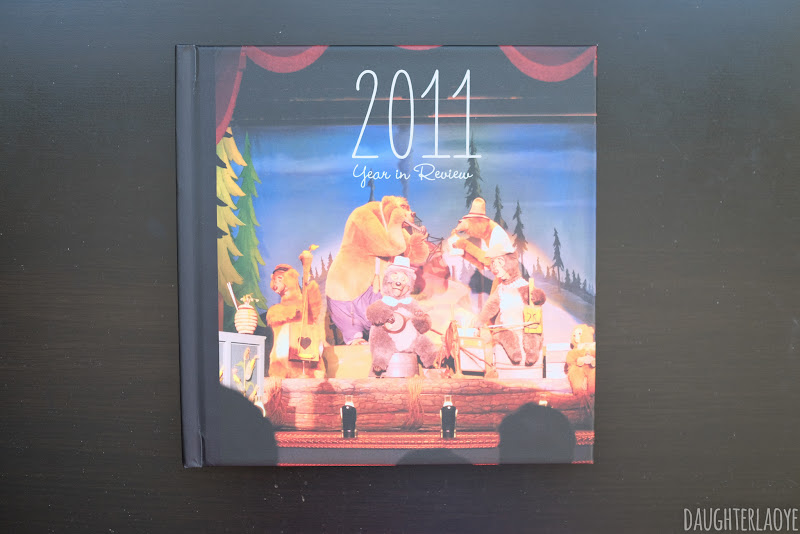 |
| Front cover - notice how there's a 3/4 inch or so of solid black on the left (from the spine) onto the front cover |
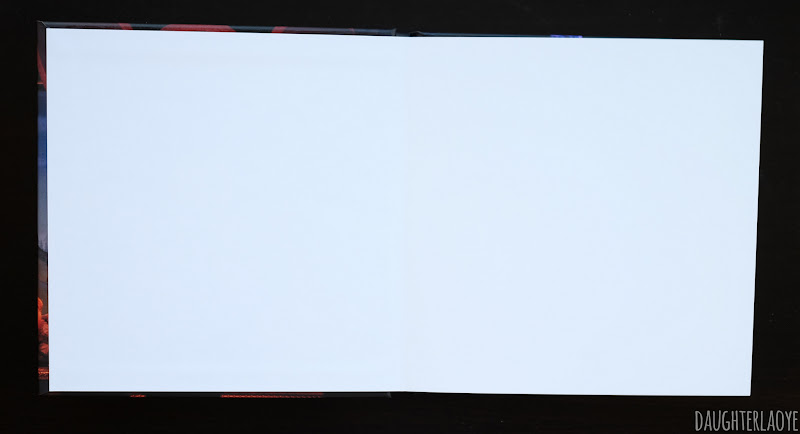 |
Inside front cover; there is a blank end sheet included (on the right)
|
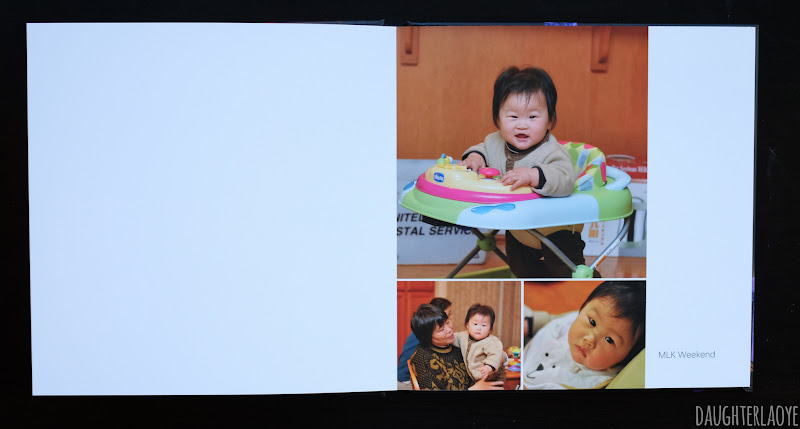 |
First printable page is on the right (back of end page on the left side)
|
 |
| Example of a two-page spread layout (I can't remember if this was a preset layout or if I modified an existing one) |
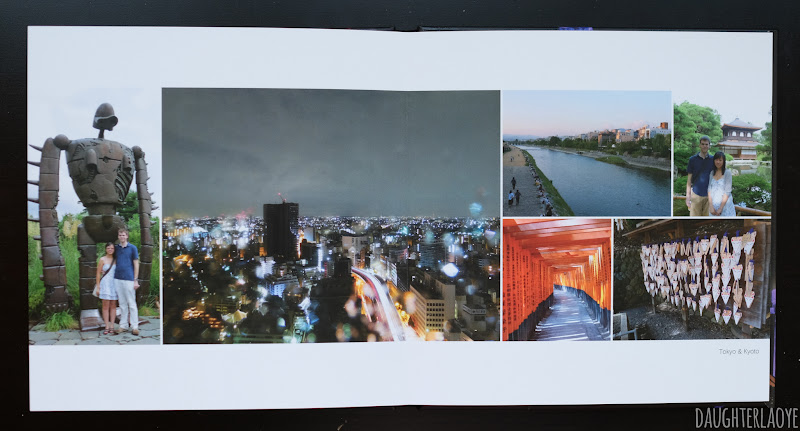 |
| Another two-page spread |
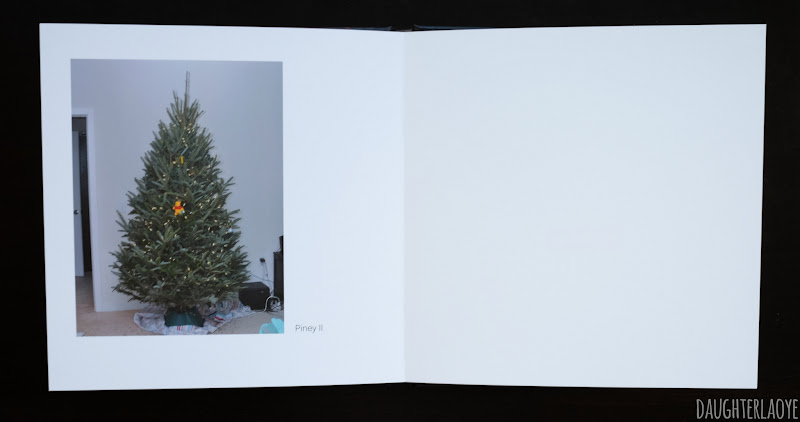 |
| The last page in your book prints on the left, and there's a blank end page on the right |
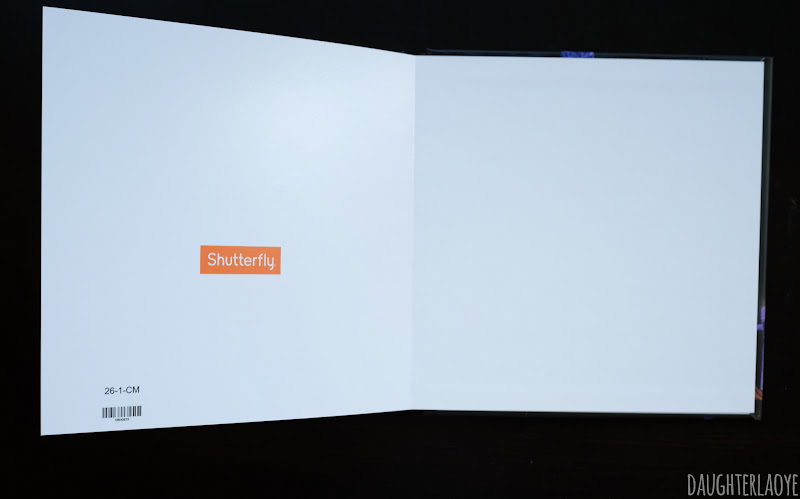 |
| Inside back cover (the back of the endpage shows a Shutterfly logo AND another bar code) |
 |
| Back cover with barcode. Also hard to tell, but the black spine also wraps around the back. |
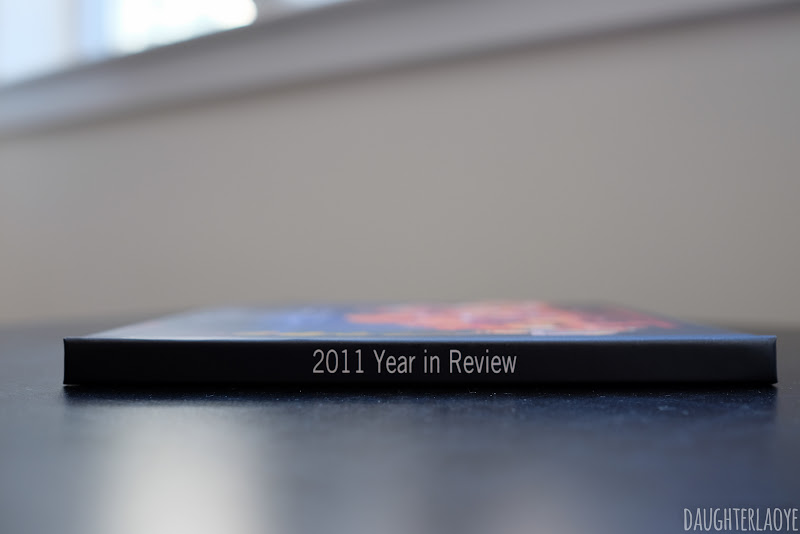 |
| Spine can be text+background colour OR a picture; not both. To do both, you need to do it in another program first. |
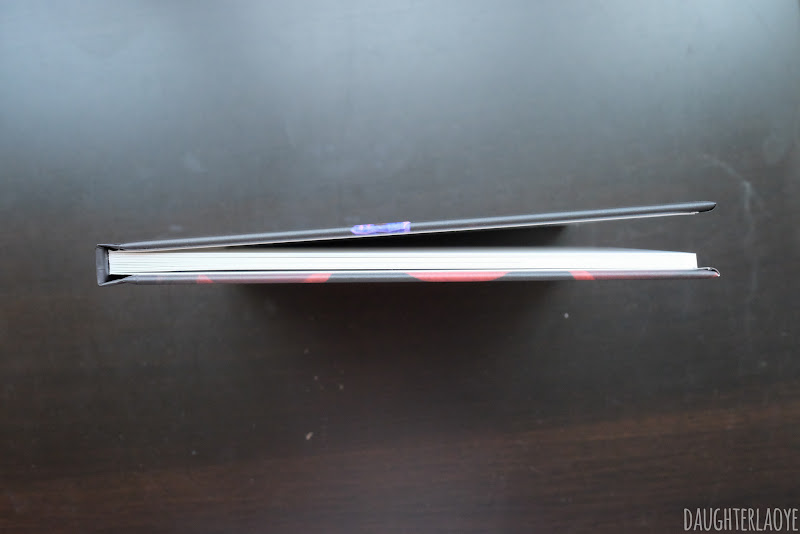 |
| Bottom of book |
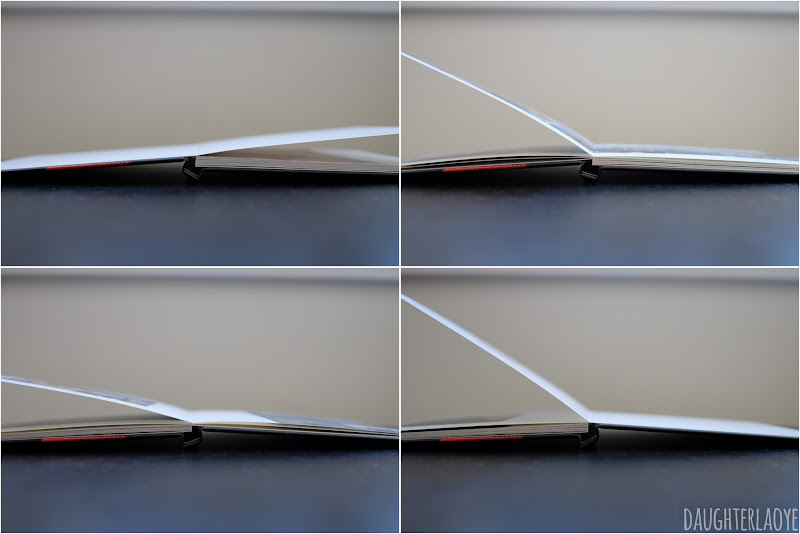 |
| Lay flat seamless pages |
 |
| The paper has a slight sheen to it, but not glossy or matte |
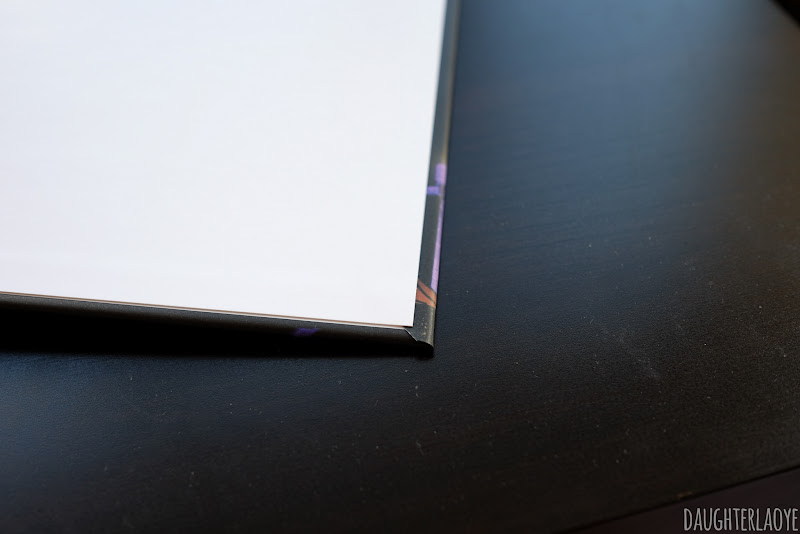 |
| Overall book construction is good - neat and tidy. |
Comparison to 4x6 Prints
Let's compare some photobook prints to my control 4x6 photo prints from ProDPI!










Overall, I think the Shutterfly prints are a tad lighter than the ProDPI photo prints, but I think it helps with most of the photos. The colour reproduction is very good as well. No complaints there.
Macros
With Shutterfly, we are back to a digital press printed product, which means you will see halftoning/dots that make up the prints. From a normal viewing distance, they are not noticeable, but up close (as with these macro shots), the individual dots are evident.
I do not have a problem with Shutterfly's press printing though - I think it's very good.
Final Thoughts
Overall, the Shutterfly Premium Book exceeded my low expectations set by the Snapfish product. The quality is good and the software is also pretty flexible. However, the barcodes and logos printed on the back and last page, and the limitations with spine printing are not ideal.
I also feel the pages are still thicker than I would like, but that is a personal preference. I feel like the Goldilocks of photobooks.
Pros
- Nice build quality
- Good colour reproduction and print quality
- Limited to no need to adjust your photos for brightness
- Online chat was responsive and understood my questions
Cons
- Barcode printed on back
- Logo and another barcode printed on the last page
- Spine background colour wraps quite far onto the front and back covers (also not able to print image + text on the spine)
- No choice in the paper
Additional Reviews
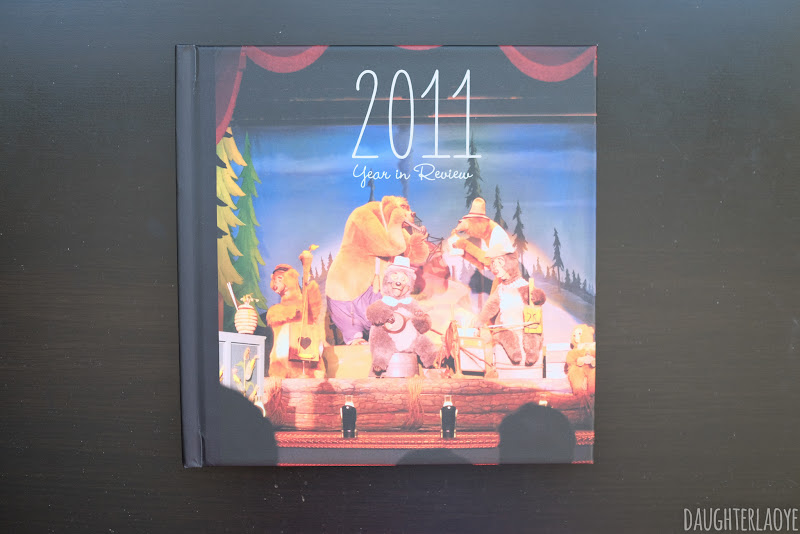
















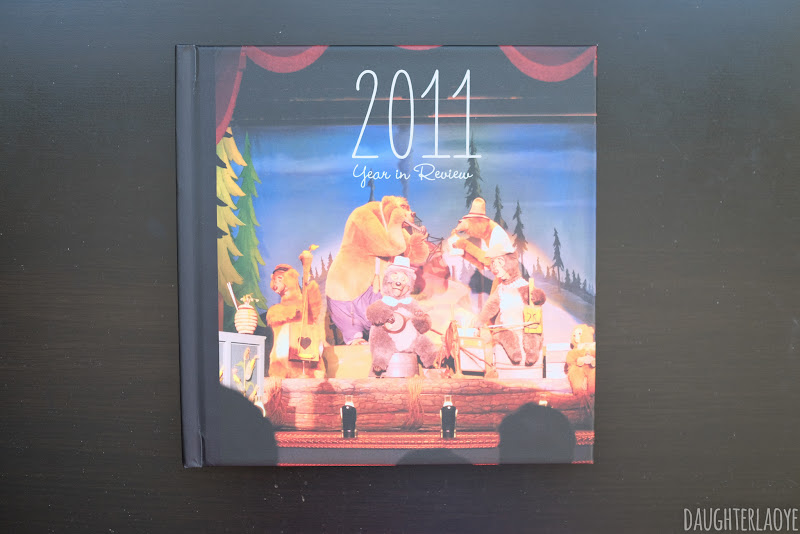
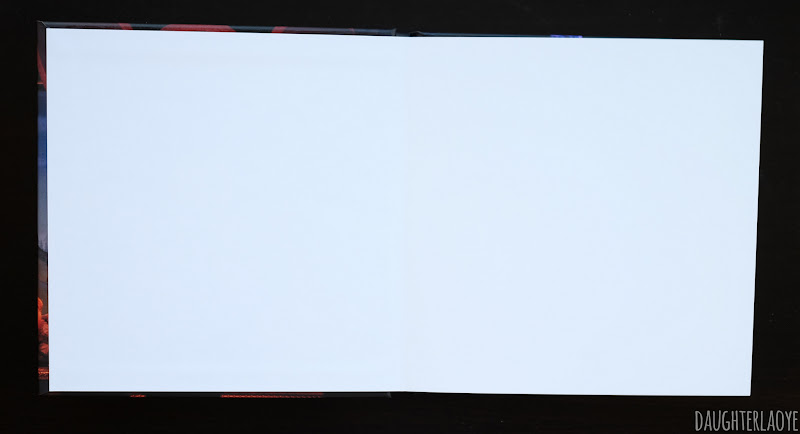
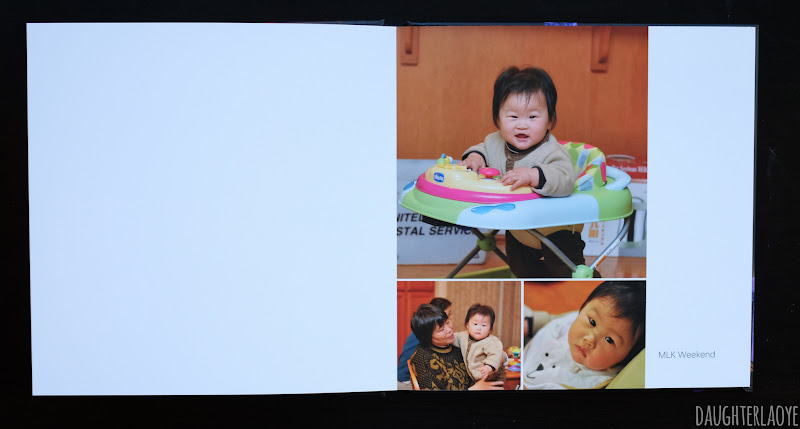

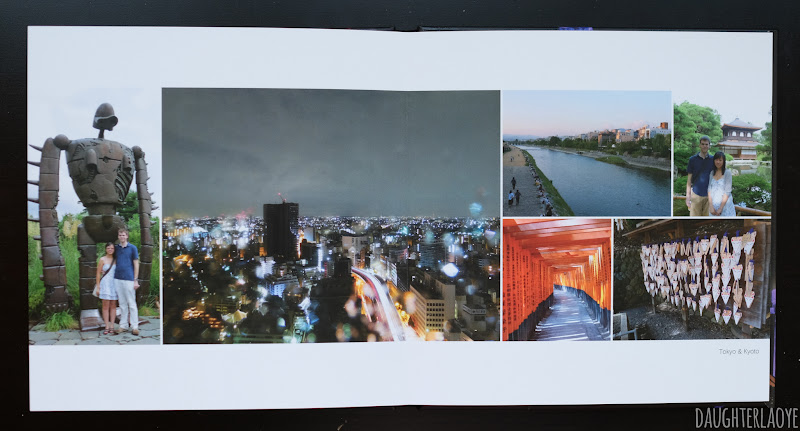
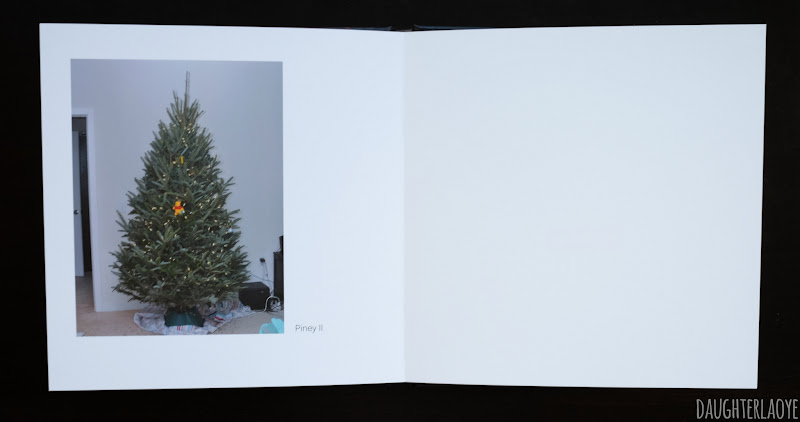
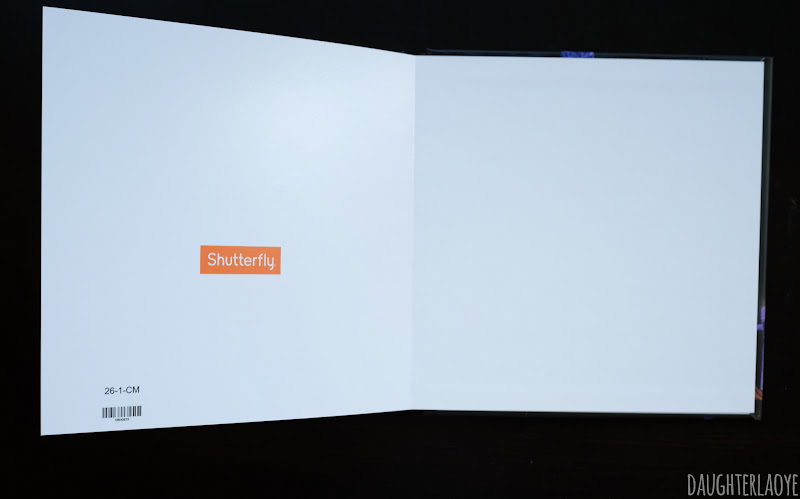

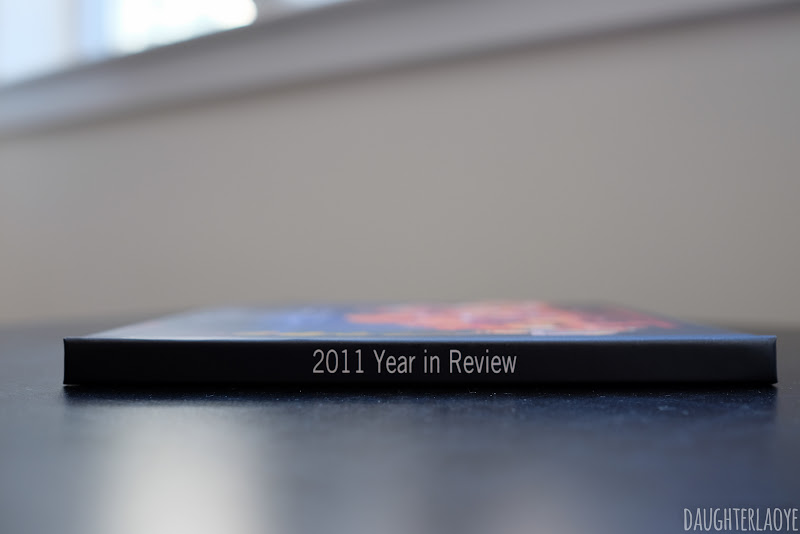
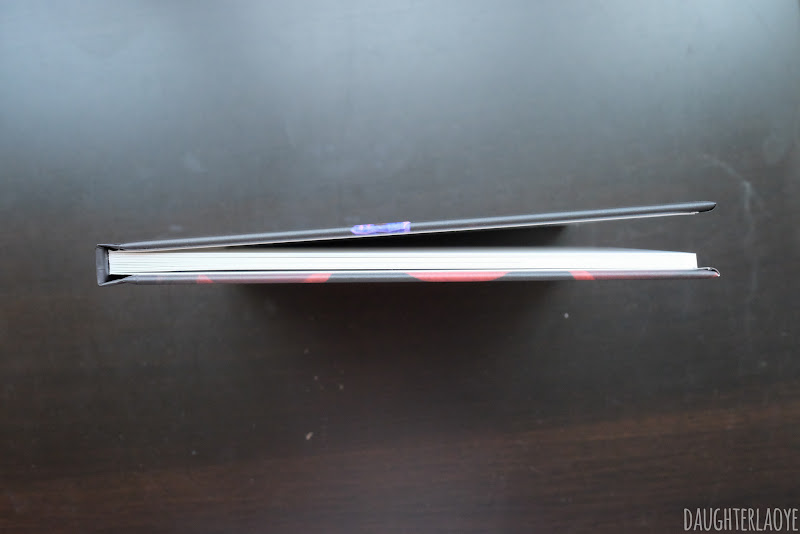
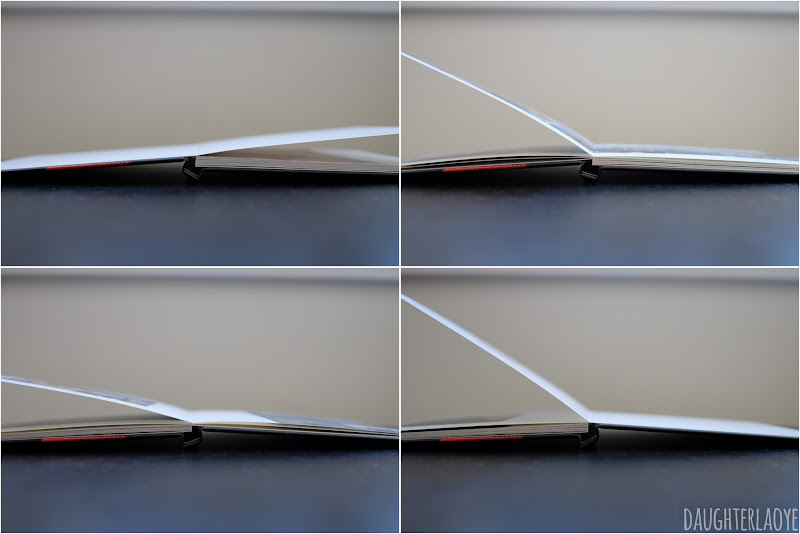

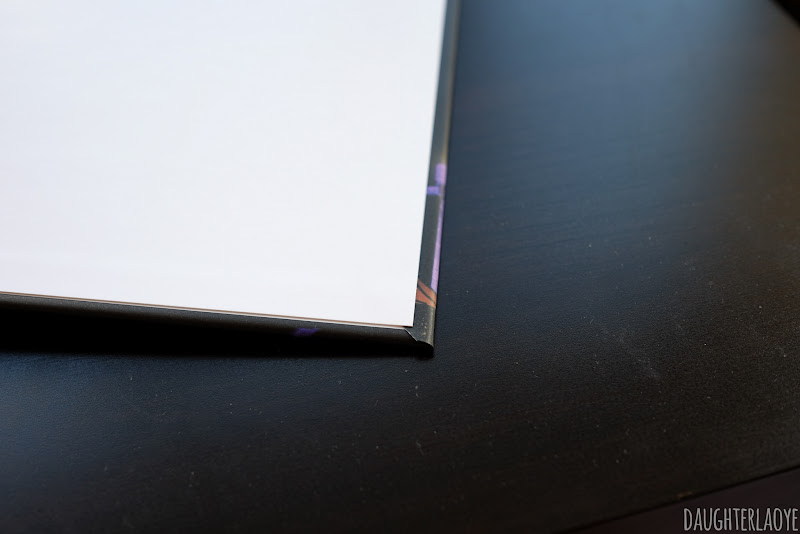
















No comments:
Post a Comment